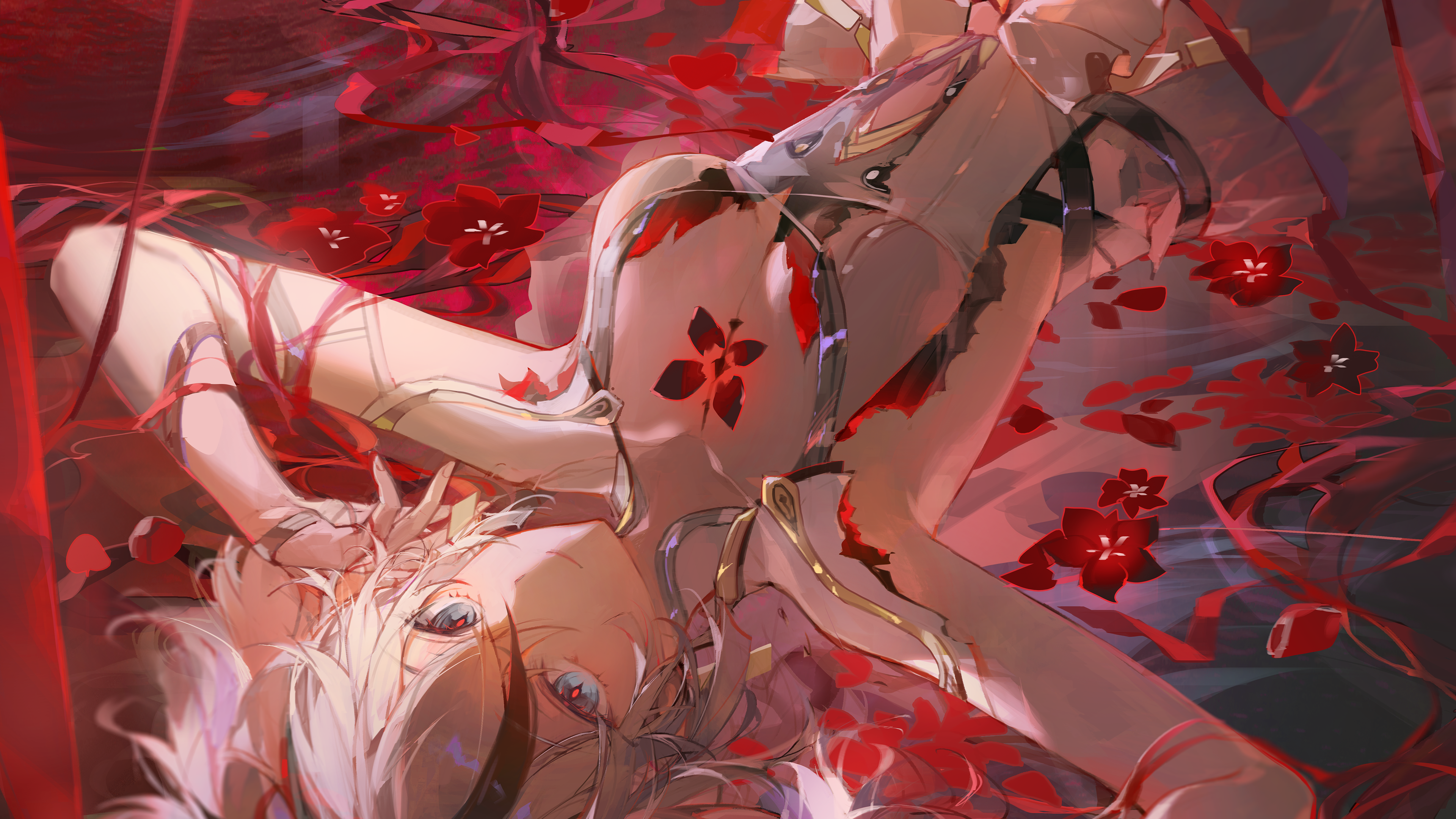frida for windows
grandfrida for windows
参考
Frida-Windows 夏洛魂的个人博客
JavaScript API | Frida • A world-class dynamic instrumentation toolkit
1
2
3
4
5
6
7
8
9
10
11
12
13
| #include<stdio.h>
#include<stdint.h>
int add(int a,int b){
return a+b;
}
int main(){
int a=6;
int b=7;
printf("%d",add(a,b));
}
|
很简单的测试脚本 挨个把官方文档的api都试一试

搞一个开发环境
1
2
3
| git clone https://github.com/oleavr/frida-agent-example.git
cd frida-agent-example/
npm install
|
网速慢就直接
1
| git config --global http.proxy http://127.0.0.1:7897
|

Process


先给出常见类的几个基础的属性
获取id
1
| frida -f test.exe -l .\exp\hook.js
|
1
2
| var baseaddres =Process.id
console.log(baseaddres)
|

当面对多线程的时候即可使用
1
2
| Process.getCurrentThreadId()
Process.enumerateThreads()
|
进行查看
获取地址
1
2
3
4
5
6
7
8
|
var baseaddress = Process.mainModule;
console.log("Main module:", baseaddress);
console.log("Base address:", baseaddress.base);
console.log("Name:", baseaddress.name);
console.log("Path:", baseaddress.path);
console.log("Size:", baseaddress.size);
|

获取到目前加载的模块
1
2
3
4
5
6
7
8
9
10
| // 获取目标模块的符号表
var symbols = Process.enumerateModules()
// 遍历并打印符号信息
symbols.forEach(symbols =>{
console.log('Name:', symbols.name,
'Type:', symbols.size,
'Module:', symbols.base,
'Address:', symbols.path)
})
|

获取模块地址
Process.findModuleByAddress(address)
Process.getModuleByAddress(address)
Process.findModuleByName(name)
Process.getModuleByName(name)
其实功能都差不多 就是弹不弹异常的区别 get失败返回null find失败直接异常
1
2
3
4
5
6
7
8
9
10
| // 获取目标模块的符号表
var symbols = Process.findModuleByAddress(0x7ffedc230000)
console.log(symbols)
// 遍历并打印符号信息
console.log('Name:', symbols.name,
'Type:', symbols.size,
'Module:', symbols.base,
'Address:', symbols.path);
|
获取module内存的信息
1
2
3
4
5
| var Moduleaddres = Process.findModuleByName("msvcrt.dll")
var address=Process.findRangeByAddress(ptr(Moduleaddres.base))
console.log(address.base,address.size,address.file,address.protection)
|

Module
hook函数
1
2
3
4
5
6
7
8
9
10
| var addres =Module.findBaseAddress("test.exe").add(0x1550)
console.log(addres)
Interceptor.attach(addres,{
onEnter(args){
console.log("yes")
},
onLeave(reda){
console.log(reda)
}
})
|

获取到参数 修改返回值
1
2
3
4
5
6
7
8
9
10
| var addres =Module.findBaseAddress("test.exe").add(0x1550)
console.log(addres)
Interceptor.attach(addres,{
onEnter(args){
console.log(args[0],args[1])
},
onLeave(reda){
reda.replace(1000)
}
})
|

获取到导入module信息 返回列表
1
2
3
4
5
6
7
8
9
10
| // 获取目标模块的导入函数列表
const imports = Module.enumerateImports("test.exe");
// 遍历并打印所有导入函数
imports.forEach(imp => {
console.log('Name:', imp.name,
'Type:', imp.type,
'Module:', imp.module,
'Address:', imp.address);
});
|

获取导出信息 返回列表
1
2
3
4
5
6
7
8
9
| // 获取目标模块的导出函数列表
const exports = Module.enumerateExports("msvcrt.dll");
console.log("yes")
// 遍历并打印所有导出函数
exports.forEach(exp => {
console.log('Name:', exp.name,
'Type:', exp.type,
'Address:', exp.address);
});
|

获取目标模块的符号表
1
2
3
4
5
6
7
8
9
10
| // 获取目标模块的符号表
const symbols = Module.enumerateSymbols("msvcrt.dll");
// 遍历并打印符号信息
symbols.forEach(sym => {
console.log('Name:', sym.name,
'Type:', sym.type,
'Address:', sym.address,
'Size:', sym.size);
});
|

字符串读取api
| API |
说明 |
| {NativePointer}.readCString() |
读取C风格字符串 |
| {NativePointer}.readAnsiString() |
读取Ansi字符串 |
| {NativePointer}.readUtf8String() |
读取UTF8字符串 |
| {NativePointer}.readUtf16String() |
读取UTF16字符串 |
Frida提供的读取数值API
| API |
说明 |
| {}.readInt() |
从给定地址读取整数 |
| {}.readUInt() |
从给定地址读取无符号整数 |
| {}.readS8() |
从指定地址读取带符号的8位、16位、32位或64位整数 |
| {}.readShort() |
从给定地址读取短整数 |
| {}.readFloat() |
从给定地址读取浮点数 |
| {}.readDouble() |
从给定地址读取双浮点数 |
| {}.readLong() |
从给定地址读取长数字 |
| {}.readULong() |
从给定地址读取无符号长数字 |
| {}.readUShort() |
从给定地址读取无符号短数 |
| {}.readUS8() |
从给定地址读取无符号整数 |
Frida提供的数值写入API
| API |
说明 |
| {}.writeInt() |
向给定地址写入整数 |
| {}.writeUInt() |
向给定地址写入无符号整数 |
| {}.writeS8() |
向给定地址写入带符号的8位、16位、32位或64位整数 |
| {}.writeShort() |
向给定地址写入短整数 |
| {}.writeFloat() |
向给定地址写入浮点数 |
| {}.writeDouble() |
向给定地址写入双浮点数 |
| {}.writeLong() |
向给定地址写入长数字 |
| {}.writeULong() |
向给定地址写入无符号长数字 |
| {}.writeUShort() |
向给定地址写入无符号短数 |
| {}.writeUS8() |
向给定地址写入无符号整数 |
Hexdump
1
2
3
4
| var baseaddres = Process.mainModule
console.log(baseaddres.base)
console.log(hexdump(baseaddres.base, {offset: 0,length: 16,header: false,ansi: true}))
|
创建本地函数
1
2
3
4
5
6
7
8
9
10
11
12
13
14
15
16
17
18
19
20
21
22
23
24
25
26
27
28
29
30
31
32
33
34
35
36
37
38
39
40
41
| new NativeFunction(address, returnType, argTypes[, abi])
//TYPES 可选如下:
void
pointer
int
uint
long
ulong
char
uchar
size_t
ssize_t
float
double
int8
uint8
int16
uint16
int32
uint32
int64
uint64
bool
//ABIS 可选如下:
default
Windows 32-bit:
sysv
stdcall
thiscall
fastcall
mscdecl
Windows 64-bit:
win64
UNIX x86:
sysv
unix64
UNIX ARM:
sysv
vfp
|
1
2
3
4
5
6
| var baseaddres =Process.mainModule
console.log(baseaddres.base)
var myfunction =new NativeFunction(baseaddres.base.add(0x1550),"int",["int","int"])
console.log(myfunction(1000,1200))
|

函数替换
使用nterceptor.replace()进行操作
1
2
3
4
5
6
| var baseaddres =Process.mainModule
console.log(baseaddres.base)
Interceptor.replace(baseaddres.base.add(0x1550),new NativeCallback(function(a,b){
return a*b
},'int', ['int', 'int']))
|

内存扫描
1
2
3
| //pattern的格式为由空格分隔的16进制字符串
Memory.scan(address, size, pattern, callbacks)
Memory.scanSync(address, size, pattern)
|
寄存器
1
2
3
4
5
6
7
8
9
10
11
12
13
14
15
16
17
18
19
| var addPtr = Process.mainModule.base.add(0x16F8F0)
Interceptor.attach(addPtr, {
onEnter (args) {
// console.log('args0:' + args[0]);
// console.log('args1:' + args[1]);
console.log('args1:' + this.context.rcx.toInt32());
console.log('args2:' + this.context.rdx.toInt32());
}
});
//修改寄存器
// Memory.patchCode(addPtr, Process.pointerSize, function (code) {
// const cw = new X86Writer(code, { pc: addPtr });
// cw.putMovRegU32('eax', 1234);
// cw.putRet();
// cw.flush();
// });
|